
PDM Studio Integration with Solid Edge CAD
Solid Edge is one of the most widely used CAD systems in the global mechanical and plant engineering industries. While the product data management (PDM) function integrated into Solid Edge provides a solid starting point, it quickly reaches its limits, especially when it comes to workflows and automating routine tasks.
Rather than having to repeatedly go through the process of implementing a PDM solution within a short period, it makes sense to explore the opportunities and potential of more advanced PDM systems beforehand.
The apparent drawback of these systems being paid solutions is often quickly outweighed by the enormous advantages. PDM Studio, for example, pays for itself in many projects within just one year.
The direct integration of PDM Studio with Solid Edge makes it easy to manage product data and access functions directly within Solid Edge. There’s no need to switch between applications, saving time and keeping the focus on daily tasks.
Some functions that can be started directly from within Solid Edge include:
- Switch directly to PDM Studio
- Save in PDM Studio
- Check out documents for editing
- Create copies, e.g. including linked drawings
- Approve and change status
- Create a revision/version
- Open the drawing associated with a 3D model directly
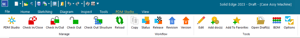
All information provided by Solid Edge is also mapped in PDM Studio:
- Structure of the assembly and the connection between the 3D model and drawing.
- Quick overview of assemblies without needing to open Solid Edge.
- Synchronization of file properties between Solid Edge and PDM Studio.
- Use the information to fill in the title block in Solid Edge or to generate bill of materials (BOM) in Solid Edge.
- Additional documents can be added to the structure or to an individual document for better clarity. For example, a PDF containing specifications for a purchased part can be directly attached to the component.


Solid Edge components can be used directly from PDM Studio:
- Place into the already opened assembly or drawing
- Create drawings
- Replace the selected model in the assembly

Check out our videos on the integration of PDM Studio with Solid Edge CAD:
Existing data is transferred 1:1 from another PDM system or folder structure and is only optimized during processing. It doesn’t get any faster or easier!
Interested in PDM Studio? Send us a message:
CAD Partner GmbH
Am Marktplatz 7
93152 Nittendorf
Germany
Tel.: +49 9404 9639-21
E-mail: info@CADpartner.de


